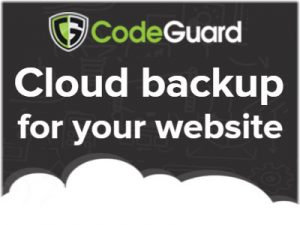The backup data is often overlooked or forgotten by many companies. Yet it is the last bulwark disaster

If CodeGuard monitoring process detects any changes to the website source code, the files that changed or were added are transmitted to the CodeGuard repository. If any files are deleted, a record of the deletions is also transmitted to the repository. For deletions, those files are removed from the repository; additions are added and changed or overwritten to form a new version of the backup, which is shown within the user’s dashboard.
TWS Hosting offers with all backup plans an easy and powerful control panel
CodeGuard works behind the scenes. Which means you can turn it on and sit back while CodeGuard takes regular backups of your data
Simply add your website connection details to start the backup process, it’s easy to use!
Connect your website to CodeGuard using your SFTP/FTP/MySQL informations. Once connected, an initial backup will start automatically
CodeGuard automatially monitors your website’s files & databases for changes, performs backups and notifies you by email
Restore your website’s files & database to any previous backup version by downloading a zip file
You thought that a product was perfect for you, and you suddenly discover the opposite. And there is the drama! But don’t panic! We offer a warranty 30 days money back guarantee on our backup plans
Availability and stability are our fundamental priority, whether it’s the high availability of your IT services and the availability of our teams at your service